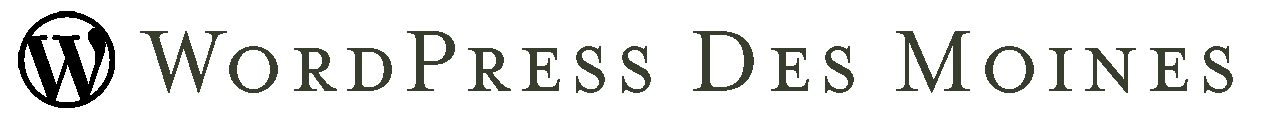Meeting Date: October 31, 2020
Planning for: November 14, 2020
Attendees: Kim, Chris, Cecille, Art
We met for about 90 minutes (15-20 of which were spent waiting for Art to deal with technical problems on his computer).
We discussed our current focus on delivering presentations of value to WordPress users, including new and experienced users, but not focusing on more technical or software development topics as the value for WordPress users diminishes. Our long-term goal is to develop separate tracks to support users and developers.
We discussed our approach to presentations and some of the skills we had within the group who met today. Among other things, we have people who build websites for clients, have taught WordPress professionally, and all having used WordPress for a while now.
We had a lengthy discussion regarding topics for November and December, and how we might structure our curriculum in the long term. Art will put together some of these ideas into a strategic document for further discussion later. The hope is that we would start to deliver key topics in our monthly presentations and find other ways help users dig deeper into more detailed topics.
One idea that was discussed is to provide a video resource of some kind for people to use to learn some basic topics and provide for questions that come from the video viewing during our Help Desk times.
We also reviewed the titles of curriculum currently in development within the WordPress Training project (https://make.wordpress.org/training). That list of titles is below. Along with topic suggestions we have received (and continue to solicit) we expect to build plans for presentations in 2021.
We decided that based on the suggestion of one of our Meetup attendees, we will proceed with a two-month presentation on Google Analytics. This will include:
- What is Google Analytics and why use it
- Setup Google Analytics on WordPress
- How to use the information gathered by Google Analytics
- How to connect marketing campaigns to Google Analytics (December)
Suggestions for topics:
- Managing Menus
- Managing Widgets
- Embedding images/videos
- How to place menus in different locations
- How to choose the right theme
- Website Planning
- SEO
- Google Analytics
- Divi Deep Dive
- Theme Builders
- Git and Github
WordPress Training Project Topics:
- Backing Up Your WordPress Site
- Categories vs. Tags
- Choosing and Installing Plugins
- Choosing and Installing Themes
- Content Editor Overview
- Dashboard Overview
- General History of WordPress
- Help Regenerate Thumbnails
- High Level Overview
- How to Find Help With WordPress
- How to Install WordPress on a Server
- Intro to Common Plugins
- Managing Comments
- Managing Media
- Managing Menus
- Managing Updates
- Managing Widgets
- One-Click Install Using Bluehost
- Pages vs. Posts
- Popular Plugins
- Post Formats
- RSS Feeds
- Setting a Static Page as Your Homepage
- Setting Up E-commerce: Introduction to WooCommerce Plugin
- Settings
- Theme Customizer
- Troubleshooting Basics
- User Management
- What You Can Do With WordPress
- What is Google XML Sitemaps
- What is Open Source?
- What is W3 Total Cache?
- What to Do When You Forget Your Password