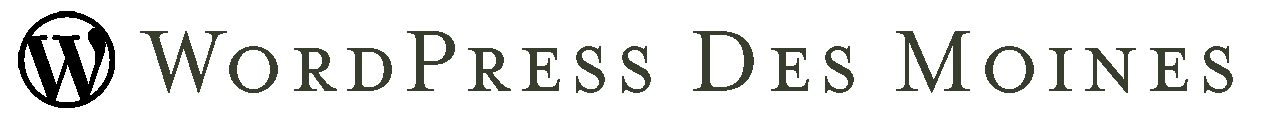Did WordPress 5.5 Break My Site?
Probably.
I’m going to keep this short and non-technical. Ish.
I was working on a problem on one of my client sites, and happened to notice something else that was wrong. An entire page, that should have been a shopping form, was just empty. I spent a lot of time digging into why, and thought at one point that perhaps it was on purpose so I looked at the page and clicked on the “text” tab to see the raw html, and I couldn’t get to it… it just wouldn’t show me the text tab. I checked other pages and posts with the same result… the text tab wouldn’t work.
What I finally determined (and I’ll share more details about how I figured it out in a separate post later), is that the newest version of WordPress introduced an updated version of “jQuery”, which is a tool that developers use so I won’t go any deeper, but this new version changed how some things worked and, in combination with certain plugins and/or themes that were not ready to support this change, broke my site in multiple ways.
The good news is that there is a simple, though somewhat temporary fix (meaning, the plugin and theme authors really need to fix this). The fix is a plugin called “Enable jQuery Migrate Helper”. You can find it at this link: https://wordpress.org/plugins/enable-jquery-migrate-helper/. It worked for me, and if you suspect that a problem you are having started recently with the upgrade to WordPress 5.5, then you might want to go ahead and try this plugin.